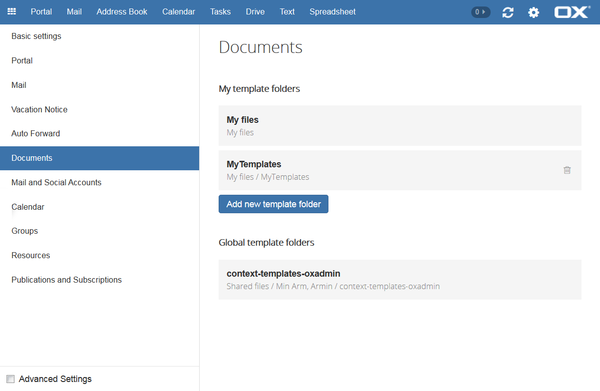Open-Xchange releases OX App Suite v7.10.6, OX Documents v7.10.6 and OX Guard v2.10.6
We are pleased to announce the release of new versions of three of our products: OX App Suite, our messaging and collaboration platform; OX Documents, our office suite for OX App Suite, and OX Guard, our security add-on for OX App Suite. OX App Suite and OX Documents are now available as version v7.10.6 and OX Guard is now available as v2.10.6.
Enhancements to the OX App Suite platform in this release include:
Open-Xchange now provides more detailed overviews and Feature Overview documents relating to new product releases. These can be found at https://www.open-xchange.com/resourc...tes/whats-new/
General Information – Please Note
For details of how to install and update OX App Suite, please refer to the instructions provided at:
For details of how to install and update OX Documents, please refer to the instructions provided at:
For details of how to install and update OX Guard, please refer to the instructions provided at:
For details of how to install and update OX Mobile API Facade, please refer to the instructions provided at:
We are pleased to announce the release of new versions of three of our products: OX App Suite, our messaging and collaboration platform; OX Documents, our office suite for OX App Suite, and OX Guard, our security add-on for OX App Suite. OX App Suite and OX Documents are now available as version v7.10.6 and OX Guard is now available as v2.10.6.
Enhancements to the OX App Suite platform in this release include:
- New Address Book Picker and Search
A new address book search and contact picker for large organizations using an LDAP directory. Search for contacts across all departments (cross context and with configurable LDAP search filters) - Cross Context OX Calendar Sharing
As users can share personal and public calendars outside their contexts, the creation of appointments and free/busy now supports participants from other contexts. - Introduction of Functional (Shared) Mailboxes
OX App Suite v7.10.6. now lets users subscribe to, and use, centrally managed functional mailboxes. These functional mailboxes are easy to subscribe to and can be shared amongst other users in the same context. - Automatic Processing of Scheduling Mails
Calendar invitations received via email are now automatically processed and saved as soon as an invite email arrives in a users inbox. Now, new appointments, updates, cancellations, or replies from participants will directly appear in the user’s calendars. - OX Mail On-behalf of Management
In some situations a user may wish to delegate management of their email and calendar functions to another user. For this reason, Open-Xchange has introduced a completely new concept to work ‘on-behalf’ of another users, for mail and calendar.
Open-Xchange now provides more detailed overviews and Feature Overview documents relating to new product releases. These can be found at https://www.open-xchange.com/resourc...tes/whats-new/
General Information – Please Note
- Open-Xchange encourages administrators to regularly update to the latest available release. To ensure a stable and up to date environment please note the different versions supported. An overview of the latest supported Major, Minor and Public Patch Releases can be found in the OXpedia at: https://oxpedia.org/wiki/index.php?t...ort_Commitment
- Upgrade Hazelcast to v5.0 - The internally used Hazelcast library is upgraded to v5.0, which means that during a rolling upgrade, a separate cluster of nodes will be formed consisting of the already upgraded nodes. As a consequence, volatile data like user sessions being held in the distributed session storage won't be migrated, requiring end users to re-login after the update (unless managed by an external SSO-system). In contrast to the previous upgrade that came with v7.10.5, no different incoming port needs to be picked, so that the current settings regarding (automatic) port offset can remain as-is when upgrading from this version. However, in case a rolling upgrade from a previous version is attempted, this still needs to be considered. Also, please obey the general recommendations when performing a cluster upgrade with breaking Hazelcast upgrade. For details, please refer to the instructions provided at: https://documentation.open-xchange.c....6/middleware/
- Open-Xchange App Suite Middleware (Backend) v7.10.6-rev4
- Open-Xchange App Suite Frontend v7.10.6-rev3
- Open-Xchange App Suite USM v7.10.6-rev1
- Open-Xchange App Suite EAS v7.10.6-rev1
- Open-Xchange App Suite Hazelcast Enterprise v7.10.6-rev2
- Open-Xchange App Suite Documentconverter API v7.10.6-rev2
- Open-Xchange App Suite Documentconverter v7.10.6-rev2
- Open-Xchange App Suite Office v7.10.6-rev2
- Open-Xchange App Suite Documents Collaboration v7.10.6-rev2
- Open-Xchange App Suite Office Web v7.10.6-rev3
- Open-Xchange App Suite Readerengine v7.10.6-rev2
- Open-Xchange App Suite Imageconverter v7.10.6-rev2
- Open-Xchange App Suite Spellcheck v7.10.6-rev1
- Open-Xchange App Suite PDFtool v7.10.6-rev2
- Open-Xchange Guard v2.10.6-rev2
- Open-Xchange Mobile API Facade v1.14.0-rev1
- Open-Xchange App Suite v7.10.6: https://software.open-xchange.com/pr...2021-12-09.pdf
- Open-Xchange Guard v2.10.6 for OX App Suite v7.10.6: https://software.open-xchange.com/pr...2021-12-09.pdf
- Open-Xchange Mobile API Facade v1.14.0 for OX App Suite v7.10.6: https://software.open-xchange.com/pr...2021-12-09.pdf
For details of how to install and update OX App Suite, please refer to the instructions provided at:
For details of how to install and update OX Documents, please refer to the instructions provided at:
For details of how to install and update OX Guard, please refer to the instructions provided at:
For details of how to install and update OX Mobile API Facade, please refer to the instructions provided at: