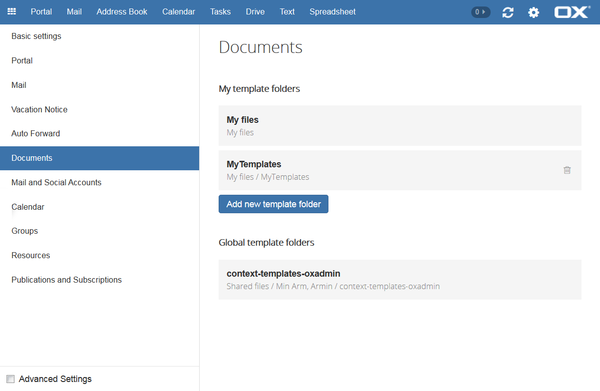Open-Xchange releases Public Patch 2020-02-12 for OX App Suite and OX Documents v7.10.3, v7.10.2, v7.10.1 and v7.8.4
This patch release provides an update for OX App Suite and OX Documents v7.10.3, v7.10.2, v7.10.1 and v7.8.4. We encourage administrators to install this update. The Public Patch Release is available for all customers with a valid Open-Xchange license.
Shipped Packages and Version:
For details of how to install and update former OX App Suite versions, please refer to the instructions provided at:
For details of how to install and update OX Documents, please refer to the instructions provided at:
This patch release provides an update for OX App Suite and OX Documents v7.10.3, v7.10.2, v7.10.1 and v7.8.4. We encourage administrators to install this update. The Public Patch Release is available for all customers with a valid Open-Xchange license.
Shipped Packages and Version:
- Open-Xchange App Suite Middleware (backend) v7.10.3-rev5
- Open-Xchange App Suite Middleware (backend) v7.10.2-rev21
- Open-Xchange App Suite Middleware (backend) v7.10.1-rev27
- Open-Xchange App Suite Middleware (backend) v7.8.4-rev67
- Open-Xchange App Suite Frontend v7.10.3-rev5
- Open-Xchange App Suite Frontend v7.10.2-rev19
- Open-Xchange App Suite Frontend v7.10.1-rev27
- Open-Xchange App Suite Frontend v7.8.4-rev61
- Open-Xchange Office-web v7.10.3-rev4
- Open-Xchange Office-web v7.10.2-rev8
- Open-Xchange Office-web v7.10.1-rev7
- Open-Xchange USM v7.10.3-rev4
- Open-Xchange USM v7.10.2-rev5
- Open-Xchange EAS v7.10.3-rev4
- Open-Xchange EAS v7.10.2-rev5
- Open-Xchange App Suite v7.10.3: https://software.open-xchange.com/pr...2020-02-12.pdf
- Open-Xchange App Suite v7.10.2: https://software.open-xchange.com/pr...2020-02-12.pdf
- Open-Xchange App Suite v7.10.1: https://software.open-xchange.com/pr...2020-02-12.pdf
- Open-Xchange App Suite v7.8.4: https://software.open-xchange.com/pr...2020-02-12.pdf
For details of how to install and update former OX App Suite versions, please refer to the instructions provided at:
For details of how to install and update OX Documents, please refer to the instructions provided at: