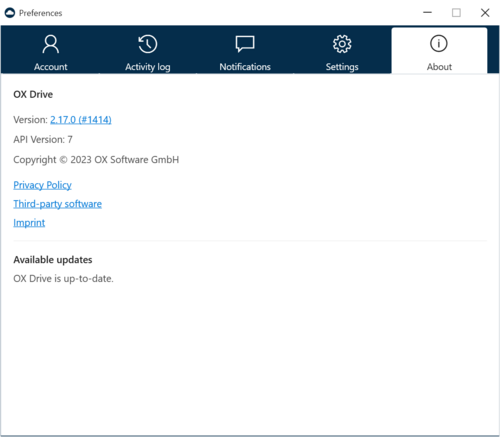Open-Xchange releases OX Drive app v2.8.0 for Windows
Open-Xchange is pleased to announce the release of the OX Drive app v2.8.0 for Windows.
The OX Drive app lets users synchronize files between a variety of devices (phones, tablets and laptops) together with OX App Suite. OX Drive actually consists of two elements: the OX Drive component that is built into OX App Suite and the native OX Drive Apps. These are designed to work together to provide a highly usable and seamless customer experience on different devices.
What's new in OX Drive v2.8.0 for Windows:
Open-Xchange is pleased to announce the release of the OX Drive app v2.8.0 for Windows.
The OX Drive app lets users synchronize files between a variety of devices (phones, tablets and laptops) together with OX App Suite. OX Drive actually consists of two elements: the OX Drive component that is built into OX App Suite and the native OX Drive Apps. These are designed to work together to provide a highly usable and seamless customer experience on different devices.
What's new in OX Drive v2.8.0 for Windows:
- The settings dialogues have been updated to better reflect the latest Windows design standards. Button texts and tab headers are now more readable, checkboxes have been replaced with radio buttons and some screens have been simplified to provide more intuitive navigation.
- If an OX App Suite provider is listed in the Open-Xchange database then you can now login by just entering the e-mail address. There is no need to enter the OX App Suite URL.
- To provide clear separation of OX Drive data the app now creates a dedicated “OX Drive” folder. This folder is now home for all synched files and folders.
- Objects can now be add to the OX Drive personal folder by simply dragging them on to the OX Drive icon, in the navigation panel.
- Several other bugs have been fixed along with further optimizations to the synchronization performance.
- In the next version, we will disable parallel multi-account synching. The app and system architecture does not allow us to guarantee a flawless user experience.
- Open-Xchange OX Drive for Windows v2.8.0-rev1
- Open-Xchange Drive Help App v2.4.0-rev2