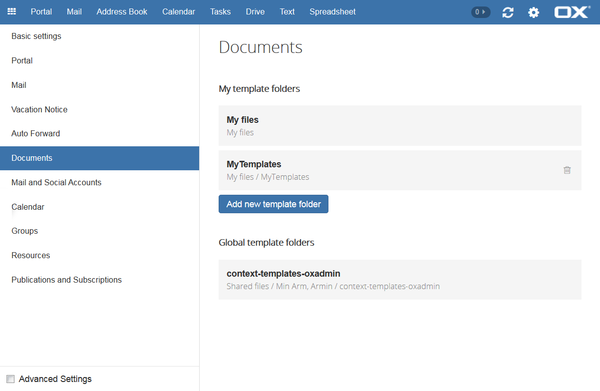Open-Xchange releases Public Patch 2022-04-11 for OX App Suite and OX Documents v7.10.6 and v7.10.5
This patch release provides an update for OX App Suite and OX Documents v7.10.6 and v7.10.5. We encourage administrators to install this update. The Public Patch Release is available for all customers with a valid Open-Xchange license.
Shipped Packages and Version:
You may have noticed that AdoptOpenJDK is not maintained any more. This is because the latest build of the OpenJDK project has been moved into the Eclipse Foundation. This in turn required it to be rebranded to Adoptium. For Debian based deployments, using AdoptOpenJDK, up-to-date patch levels for Java 8 are no longer available. Using outdated versions of Java 8 could introduce issues with OX App Suite v7.10.6. The good news is that Eclipse Temurin, from the Adoptium Working Group, provides the latest Java 8 patches.
Note that Open-Xchange’s Debian packages depended on the AdoptOpenJDK packages - namely “adoptopenjdk-8-hotspot-jre”. To make the switch to Adoptium easier, the package dependency has now been changed to the virtual Java 8 package of Debian: “java8-runtime-headless”. The Debian Package Manager can now simply select the required package, that is bundled in the virtual Java 8 package. Note that to be on a supported environment, you need one from Adoptium.
Instructions for adding the package repositories for Eclipse Temurin (from the Adoptium Working Group) can be found here: https://adoptium.net/de/installation/linux/. You need to install the “temurin-8-jdk” package from that repository. Furthermore make sure that no other packages are installed that provide the virtual “java8-runtime-headless” package, or at least switch to Eclipse Temurin using the “update-alternatives –config java” command line tool. If you do not do this then you may not be running OX App Suite on latest Java 8 patch level.
For details of how to install and update OX App Suite, please refer to the instructions provided at:
For details of how to install and update former OX App Suite versions, please refer to the instructions provided at:
For details of how to install and update OX Documents, please refer to the instructions provided at:
This patch release provides an update for OX App Suite and OX Documents v7.10.6 and v7.10.5. We encourage administrators to install this update. The Public Patch Release is available for all customers with a valid Open-Xchange license.
Shipped Packages and Version:
- Open-Xchange App Suite Middleware (Backend) v7.10.6-rev12
- Open-Xchange App Suite Middleware (Backend) v7.10.5-rev41
- Open-Xchange App Suite Frontend v7.10.6-rev9
- Open-Xchange App Suite Frontend v7.10.5-rev33
- Open-Xchange App Suite USM v7.10.6-rev2
- Open-Xchange App Suite USM v7.10.5-rev4
- Open-Xchange App Suite EAS v7.10.6-rev2
- Open-Xchange App Suite EAS v7.10.5-rev6
- Open-Xchange App Suite Office v7.10.6-rev3
- Open-Xchange App Suite Office v7.10.5-rev10
- Open-Xchange App Suite Readerengine v7.10.6-rev3
- Open-Xchange App Suite Readerengine v7.10.5-rev4
- Open-Xchange App Suite Documents Collaboration v7.10.6-rev3
- Open-Xchange App Suite Documents Collaboration v7.10.5-rev10
- Open-Xchange App Suite v7.10.6: https://software.open-xchange.com/pr...2022-04-11.pdf
- Open-Xchange App Suite v7.10.5: https://software.open-xchange.com/pr...2022-04-11.pdf
You may have noticed that AdoptOpenJDK is not maintained any more. This is because the latest build of the OpenJDK project has been moved into the Eclipse Foundation. This in turn required it to be rebranded to Adoptium. For Debian based deployments, using AdoptOpenJDK, up-to-date patch levels for Java 8 are no longer available. Using outdated versions of Java 8 could introduce issues with OX App Suite v7.10.6. The good news is that Eclipse Temurin, from the Adoptium Working Group, provides the latest Java 8 patches.
Note that Open-Xchange’s Debian packages depended on the AdoptOpenJDK packages - namely “adoptopenjdk-8-hotspot-jre”. To make the switch to Adoptium easier, the package dependency has now been changed to the virtual Java 8 package of Debian: “java8-runtime-headless”. The Debian Package Manager can now simply select the required package, that is bundled in the virtual Java 8 package. Note that to be on a supported environment, you need one from Adoptium.
Instructions for adding the package repositories for Eclipse Temurin (from the Adoptium Working Group) can be found here: https://adoptium.net/de/installation/linux/. You need to install the “temurin-8-jdk” package from that repository. Furthermore make sure that no other packages are installed that provide the virtual “java8-runtime-headless” package, or at least switch to Eclipse Temurin using the “update-alternatives –config java” command line tool. If you do not do this then you may not be running OX App Suite on latest Java 8 patch level.
For details of how to install and update OX App Suite, please refer to the instructions provided at:
For details of how to install and update former OX App Suite versions, please refer to the instructions provided at:
For details of how to install and update OX Documents, please refer to the instructions provided at: