Hi All ,
You can try open-xchange , but user log on error :
[IMG]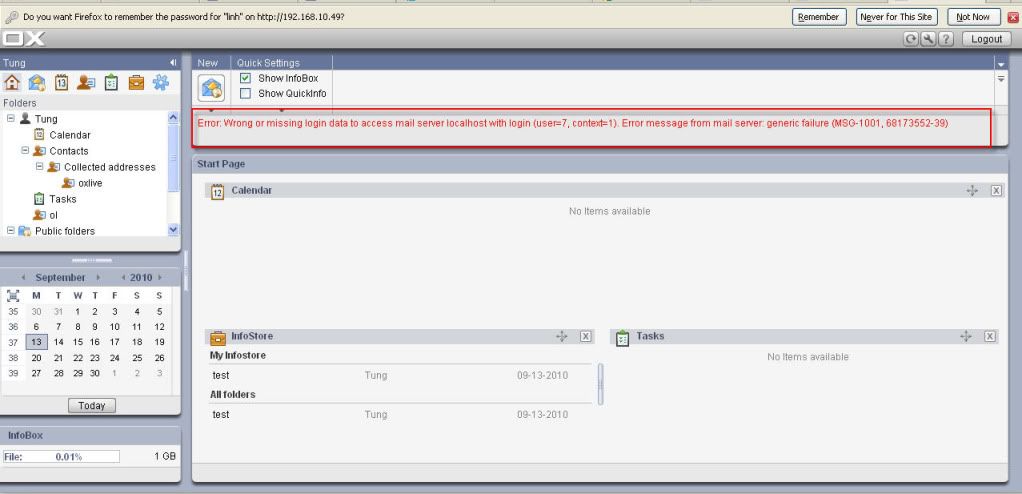 [/IMG]
[/IMG]
User default : oxlive is log on nomarl . Only these user created is error mail when log on.
Please help me ... Thanks all.
You can try open-xchange , but user log on error :
[IMG]
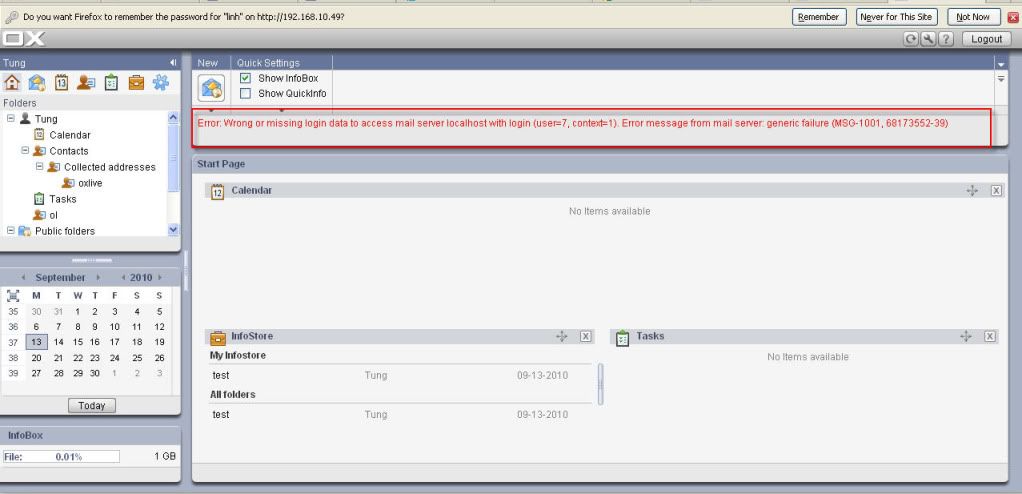 [/IMG]
[/IMG]User default : oxlive is log on nomarl . Only these user created is error mail when log on.
Please help me ... Thanks all.
Comment