Hi johann8,
Thats a huge help for me too.
There is no sample tutorial for setting up such a properties like this.
Thanks.
OX 7.10: Dropdown Menu
Collapse
X
-
Menue - more then less, please
Hi,
And more would be nicerOriginally posted by Wolfgang Rosenauer View Post3 is a hard limit. Less should be possible.
That's one of the major replies of users we have with 7.10 feature requests: PC or MAC users have large screens and prefer less klicks to view all available modules at once.
HTH
Ursula
Leave a comment:
-
Thanks!!!
As a separate question: Is there a hard limit (3) for the quickLaunch Apps or is that just the value you chose?
Leave a comment:
-
Hi,
# -------------------- QuikLaunch APP Suite enable----------------------Originally posted by martimarkov View PostAny chance you can share which files are needed to be edited and what needs to be in them? I'm having a hard time trying to figure out where to put those values and how to write them
1. vi /opt/open-xchange/etc/settings/appsuite.properties
-------------------------------------
# enable quickLaunch APPS max 3
io.ox/core//apps/quickLaunchCount=3
io.ox/core//apps/quickLaunch=io.ox/mail/main,io.ox/calendar/main,io.ox/files/main
--------------------------------------
2. vi /opt/open-xchange/etc/meta/appsuite.yaml
---------------------------------------
# for quickLaunch
io.ox/core//apps/quickLaunch:
protected: false
----------------------------------------
3. systemctl restart open-xchange
Gruß Johann
Leave a comment:
-
Any chance you can share which files are needed to be edited and what needs to be in them? I'm having a hard time trying to figure out where to put those values and how to write themOriginally posted by Wolfgang Rosenauer View PostThe dropdown cannot be disabled but it is possible to add up to three predefined quick launchers which can then be optionally reconfigured from a user.
For example the property:
io.ox/core//apps/quickLaunchCount=3
io.ox/core//apps/quickLaunch=io.ox/mail/main,io.ox/calendar/main,io.ox/files/main
(under etc/settings) will configure three quick launchers (mail, calendar, drive).
To make this configuration available for a user to modify there must be an entry under etc/meta:
io.ox/core//apps/quickLaunch:
protected: false
Leave a comment:
-
I believe the above settings are not documented at this point in time. Most likely by accident.
UI documentation is here:
Leave a comment:
-
Too bad the menu can not be changed to a list ... but the quicklaunch is a great workaround (although a fourth entry would have been great ).
).
Is there some documentation for the settings you gave me - and potentially for more / other configuration options?
Thanks for your help!
Leave a comment:
-
The dropdown cannot be disabled but it is possible to add up to three predefined quick launchers which can then be optionally reconfigured from a user.
For example the property:
io.ox/core//apps/quickLaunchCount=3
io.ox/core//apps/quickLaunch=io.ox/mail/main,io.ox/calendar/main,io.ox/files/main
(under etc/settings) will configure three quick launchers (mail, calendar, drive).
To make this configuration available for a user to modify there must be an entry under etc/meta:
io.ox/core//apps/quickLaunch:
protected: false
Leave a comment:
-
OX 7.10: Dropdown Menu
Hi,
I recently upgraded to OX 7.10 and really like the new design and especially the new features!
There is only one change, I don't like that much: The dropdown menu to switch e.g. between mail, calendar, etc.. For mobile devices, this is defenitely a good choice, but on desktop PCs, I find it annoying to first click to open the menu and after that on the respective icon.
Is there some setting / ... that disables the dropdown menu and directly displays the icons from the menu in the upper menu bar? (as it has been in 7.8)
Thanks in advance!
AndreasTags: None
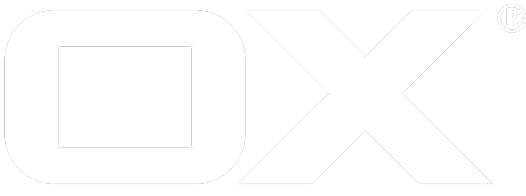
Leave a comment: